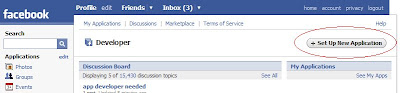
The only required fields are the application name and the one confirming you have read the terms of service. However, to really do anything with an application, you will need to fill out the optional fields. It’s important to remember that you can’t use the word “face” anywhere in your application name. Because of this prohibition, you are precluded from using words such as surface and faceted as part of your application name.
In the optional fields, you can fill out more information about how your application works as shown in the figure. Perhaps the most perplexing field here is the Callback URL field. This is the field that handles your actual application and lives in the server environment you’ve set up. For example, if you have a web site for your application at http://dummy.domain.com/facebookApp, this would be your callback URL.
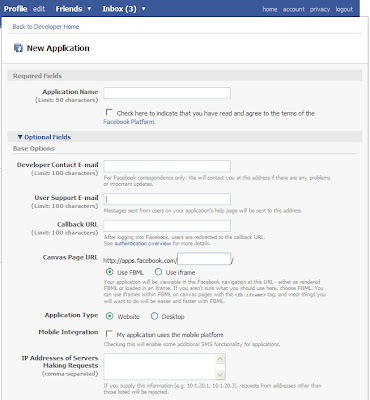
The following are the optional fields:
- Support E-mail: This is the e-mail contact for support questions for your application.
- Callback URL: This is the URL of your actual application on your server. If you’ve set up an application on your server at http://dummy.domain.com/facebookApp, that is your callback URL (you’ll sometimes see this referred to as the callback metaphor).
- Canvas Page URL: This is the Facebook URL to your application.
- Application Type: Most likely this will be Website, but if you’re developing an application in Java (using the official client library) or one of the unofficial libraries that won’t be accessed primarily on the Web, select Desktop.
- IP Addresses of Servers Making Requests: This is a comma-separated list of servers able to make requests. If you need to lock down your application to a list of servers, this is where you add that information. Requests from other servers are then rejected. If you use this with an online application, the users will be presented with a fatal error in the response stating that an “Unauthorized source IP address” was used to access the application.
- Can your application be added on Facebook?: An answer of Yes to this question will allow people to add the application to their account. If you select No, users will be able to use the application but won’t be able to add it to their accounts.
- TOS URL: This is the URL to the terms of service for your application. If you use this, users must accept the terms of service before they can use your application.






0 comments
Post a Comment